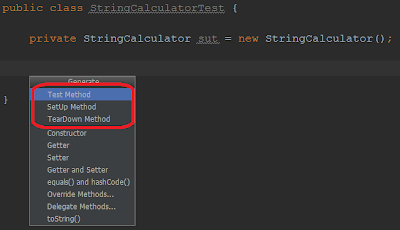HOW-TO: Customize code templates for JUnit 4 test, setup and teardown methods quickly in IntelliJ
Read how to customize code templates for JUnit 4 test, setup and teardown methods in IntelliJ.
While working with Junit in IntelliJ you can quickly generate test, setup and teardown method withAlt+Insert (Generate):
If the default code generated by IntelliJ does not fit your needs you can quickly change the template. To do so, open settings (Ctrl+Alt+S), type Templates and find the section File and Code templates. On the right, open Code tab and change your templates as shown below.